Hostinger AI Website Builder Explained: Is It the Right Choice for You?
Hostinger has established itself as a notable player in the web hosting and domain industry, and its latest offering, the AI Website Builder, represents a significant leap forward in the realm of website creation. This innovative tool leverages artificial intelligence to simplify and enhance the website-building process, aiming to cater to users ranging from complete beginners to those with more advanced needs.
The Hostinger Website Builder is designed to streamline the process of creating a professional-looking website by combining user-friendly design features with AI-driven assistance. Whether you’re starting a blog, launching a small business site, or setting up an online store, this tool provides a range of functionalities to help you achieve your goals with minimal effort.
1. Hostinger AI Website Builder Features
Hostinger Website Builder integrates advanced artificial intelligence to streamline the website creation process while offering a range of features designed to meet diverse user needs. Here’s a closer look at its key features:
AI-Powered Design Assistance:
The AI-powered design assistance is one of the standout features of Hostinger’s website builder. This tool uses artificial intelligence to help users create a website that fits their specific needs and preferences.
Key Points:
- Automated Layout Generation: The AI analyzes your inputs (such as industry type, site purpose, and style preferences) to generate a layout that suits your requirements.
- Design Recommendations: Based on the content you provide, the AI suggests design elements, color schemes, and layouts to enhance your site’s visual appeal.
- Time-Saving: This feature reduces the time spent on design decisions and ensures a professional-looking website with minimal manual effort.
Drag-and-Drop Editor:
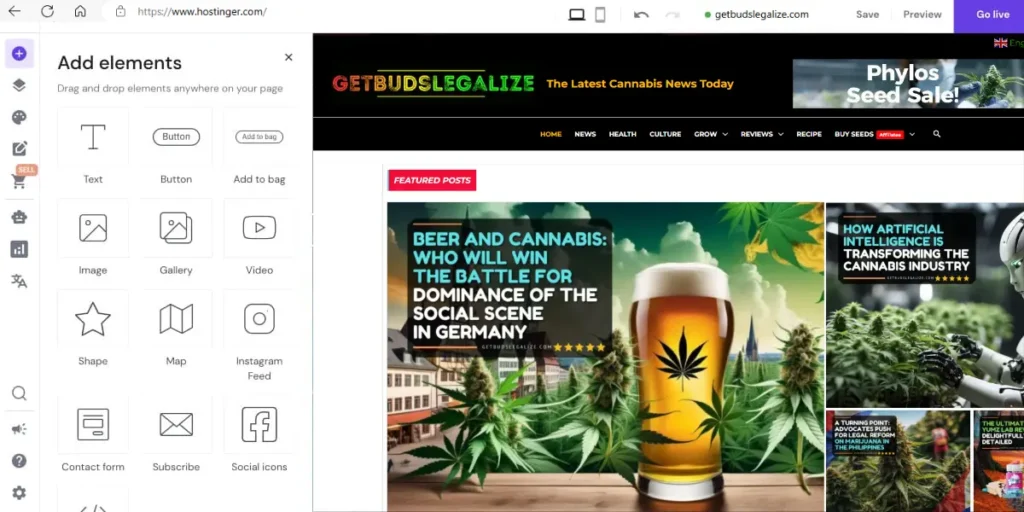
The drag-and-drop editor is a core component of Hostinger’s website builder, providing an intuitive way to design and customize your website.
Key Points:
- Ease of Use: Users can easily add, move, and edit elements on their website by dragging and dropping items into place.
- Real-Time Preview: Changes are displayed in real-time, allowing users to see how their modifications affect the design immediately.
- Pre-Built Widgets: Includes a variety of pre-built widgets such as text blocks, images, buttons, and forms that can be customized and placed on the page.
Customizable Templates:
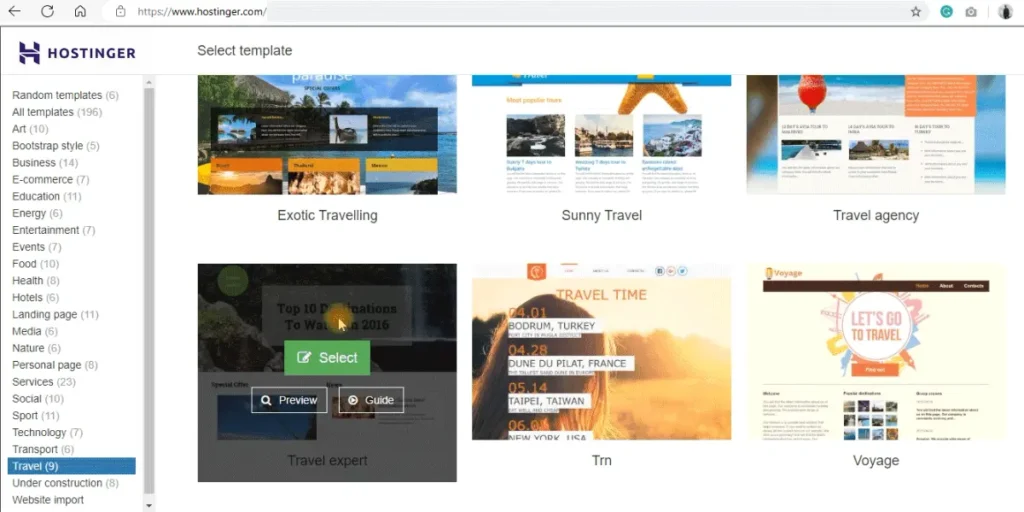
Hostinger offers a selection of professionally designed templates that serve as a starting point for your website design.
Key Points:
- Variety of Templates: Choose from a range of templates tailored to different industries and website types.
- Template Customization: While templates provide a foundation, they can be extensively customized to match your brand’s identity.
- Responsive Design: All templates are mobile-friendly, ensuring that your website looks great on both desktop and mobile devices.
Built-In SEO Tools:

The built-in SEO tools are designed to help users optimize their websites for search engines and improve their online visibility.
Key Points:
- Meta Tags and Descriptions: Easily add meta titles and descriptions to improve search engine ranking.
- Alt Text for Images: Add alt text to images to enhance search engine indexing and accessibility.
- SEO Recommendations: The platform provides recommendations for improving your site’s SEO based on best practices and keyword analysis.
E-Commerce Capabilities:

For users looking to create an online store, Hostinger’s website builder includes essential e-commerce functionalities.
Key Points:
- Product Management: Add and manage products, set prices, and manage inventory through an integrated e-commerce dashboard.
- Payment Integration: Supports various payment methods, including credit cards and digital wallets, to facilitate online transactions.
- Shopping Cart and Checkout: Includes a built-in shopping cart and checkout process, ensuring a seamless shopping experience for customers.
Integration with Hostinger Hosting:
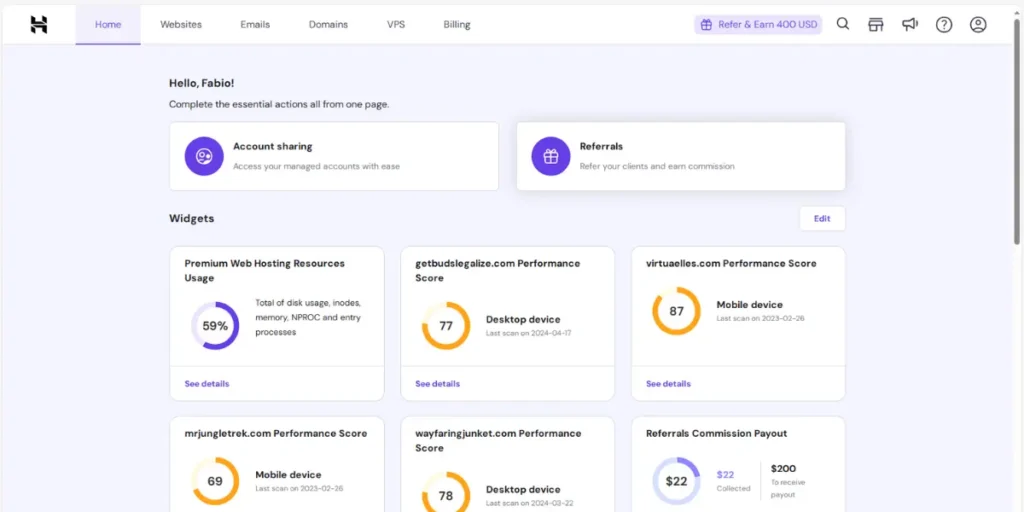
Hostinger website builder is seamlessly integrated with its hosting services, providing a unified platform for website creation and management.
Key Points:
- Optimized Hosting: The website builder is optimized for Hostinger’s hosting environment, ensuring good performance and reliability.
- One-Click Deployment: Easily deploy your website with one-click publishing, simplifying the process of taking your site live.
- Additional Hosting Features: Access to additional hosting features such as SSL certificates, email accounts, and website backups, enhancing the overall website experience.
2. Benefits of Using Hostinger Website Builder
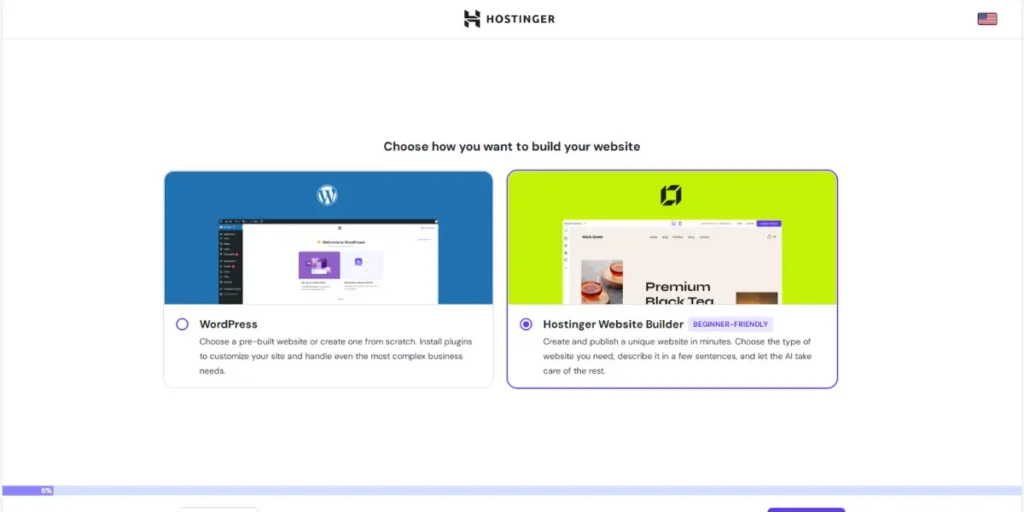
Hostinger Website Builder offers a range of benefits that make it an appealing choice for users seeking to create a website efficiently and effectively. Here’s a detailed look at the advantages it provides:
1. Ease of Use for Beginners:
One of the standout benefits of Hostinger’s AI Website Builder is its ease of use, particularly for those who are new to website creation.
Key Points:
- Intuitive Interface: The drag-and-drop editor simplifies the process of adding and arranging elements on your site, making it accessible even to users with no prior design experience.
- AI Assistance: The AI-powered design tools guide users through the setup process, offering recommendations and automating many design decisions.
- Pre-Built Elements: With a range of pre-designed widgets and templates, beginners can quickly create a professional-looking website without needing to design from scratch.
2. Affordable Pricing Plans:
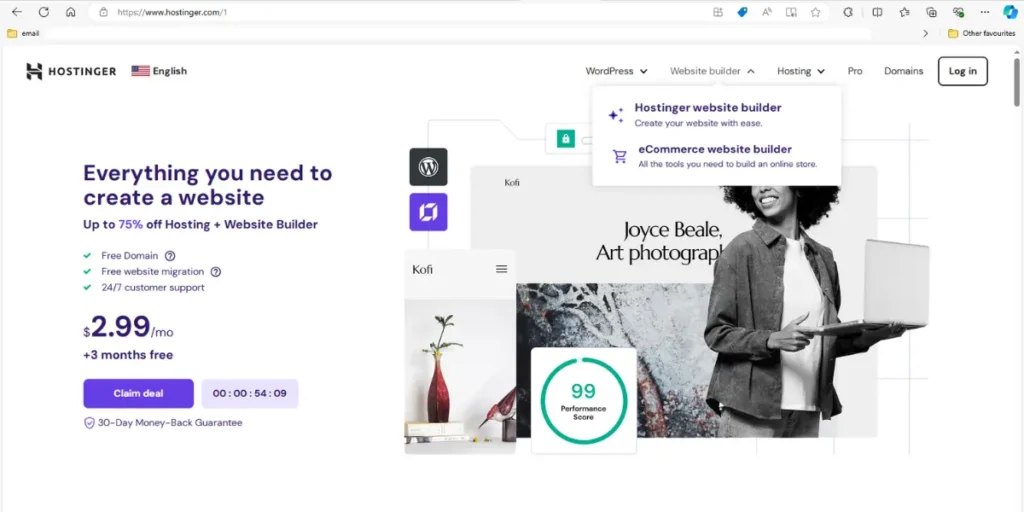
Hostinger offers competitive pricing for its website builder, making it a cost-effective option for individuals and small businesses.
Key Points:
- Budget-Friendly: Hostinger’s pricing plans are generally lower compared to many other website builders, providing good value for the features offered.
- Flexible Plans: Various plans are available to suit different needs, from basic personal websites to more advanced business sites with e-commerce functionality.
- No Hidden Fees: Transparent pricing with clear details on what is included in each plan, helping users avoid unexpected costs.
3. Enhanced Design Flexibility:
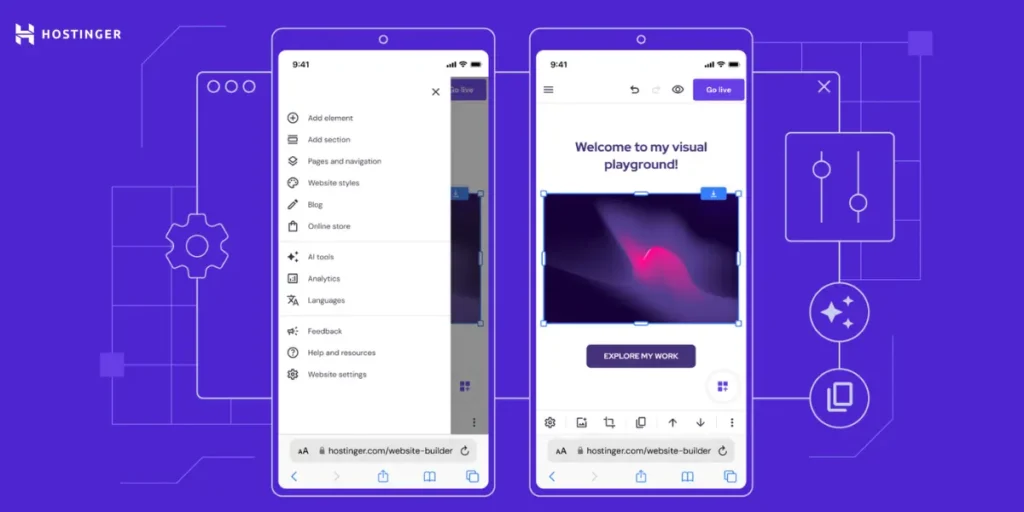
The design flexibility provided by Hostinger’s AI Website Builder allows users to create a site that truly reflects their vision and brand identity.
Key Points:
- Customizable Templates: Users can choose from a variety of templates and customize them to suit their specific needs, adjusting colors, fonts, and layouts.
- Design Automation: The AI design assistance helps streamline the design process by suggesting improvements and automating repetitive tasks.
- Responsive Design: Templates are designed to be mobile-friendly, ensuring that your site looks great on both desktop and mobile devices.
4. Reliable Performance and Uptime:
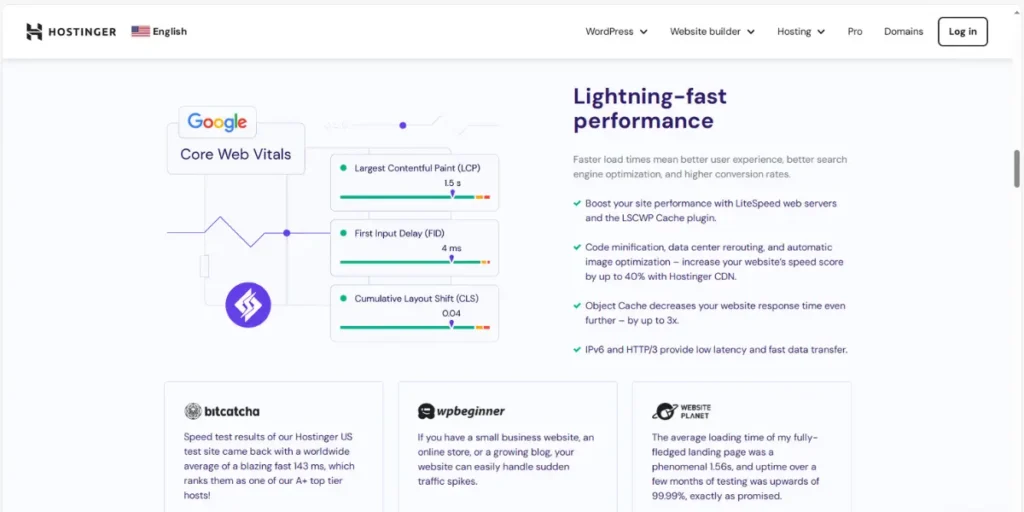
Hostinger website builder is backed by the company’s reliable hosting infrastructure, ensuring strong performance and uptime for your website.
Key Points:
- Fast Load Times: The integrated hosting service optimizes performance, resulting in faster load times and a better user experience.
- High Uptime: Hostinger’s hosting services are known for their high uptime rates, minimizing the risk of your website being unavailable.
- Scalability: As your website grows, Hostinger’s hosting solutions can scale to accommodate increased traffic and additional needs.
5. 24/7 Customer Support:
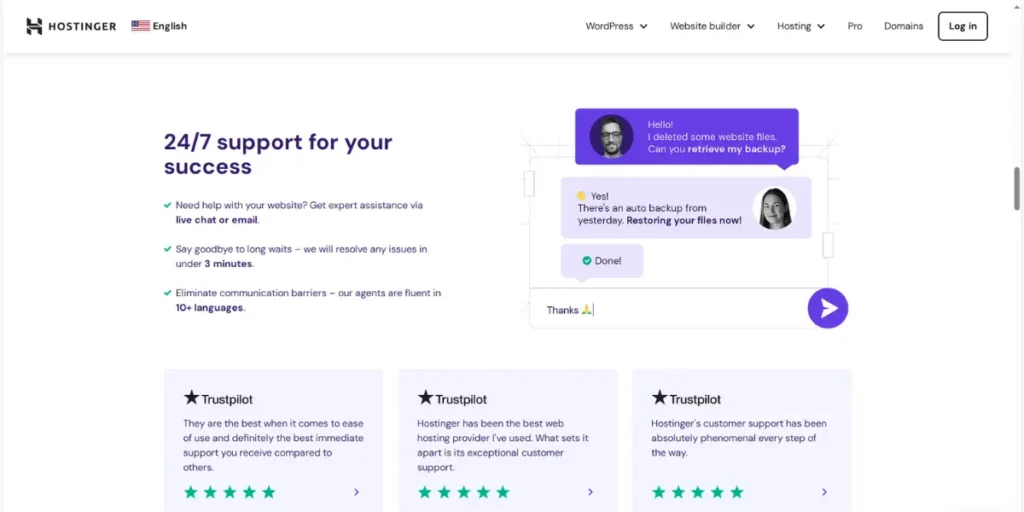
Hostinger provides round-the-clock customer support to assist users with any issues or questions related to the website builder.
Key Points:
- Live Chat and Email: Access to 24/7 support via live chat and email, ensuring that help is available whenever needed.
- Comprehensive Knowledge Base: A detailed knowledge base and support articles are available, providing solutions to common issues and guidance on using the website builder.
- Dedicated Assistance: Friendly and knowledgeable support staff are available to help with technical problems, design questions, and more.
6. Time-Saving Automation:
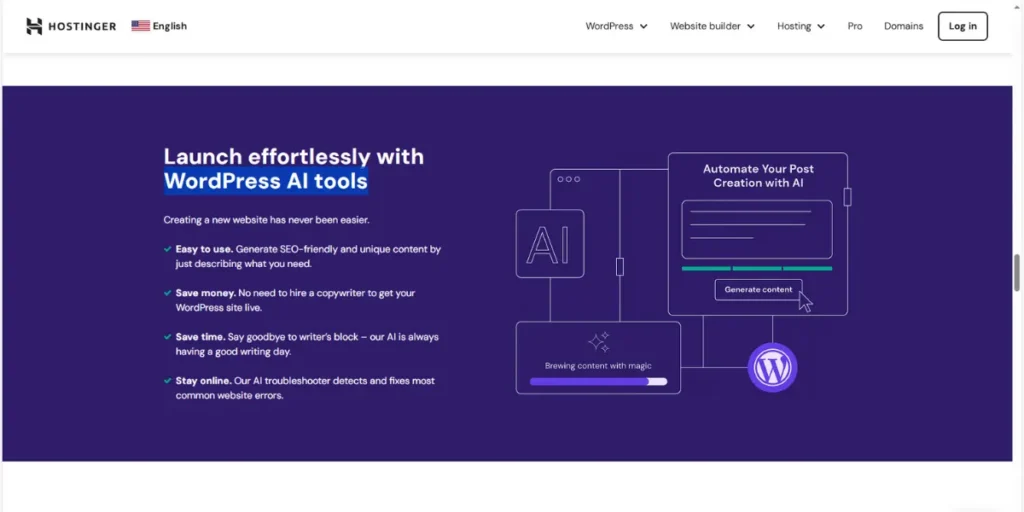
The AI-driven features of Hostinger website builder save users time by automating many aspects of website creation and management.
Key Points:
- Automated Design Suggestions: The AI analyzes user inputs and provides automated design suggestions, reducing the time spent on design decisions.
- Content Recommendations: AI tools suggest content layouts and elements based on the website’s purpose and content, speeding up the creation process.
- Efficient Management: Built-in tools for SEO, e-commerce, and content management streamline website operations, allowing users to focus on growing their site rather than managing it.
3. Potential Drawbacks of Using Hostinger Website Builder

While Hostinger’s AI Website Builder offers many advantages, it’s important to consider some potential drawbacks that could impact your decision. Here’s a look at some limitations and challenges associated with the platform:
1. Limited Advanced Features:
Hostinger’s website builder provides a range of essential tools, but it may lack some of the advanced features offered by more specialized website builders.
Key Points:
- Basic Functionality: The platform is designed to be user-friendly and accessible, which means it may not offer advanced customization options or niche features found in other builders.
- Complex Integrations: Users requiring complex integrations or advanced functionalities might find the platform lacking compared to more sophisticated website builders or custom solutions.
- Limited Third-Party Apps: Unlike some competitors, Hostinger’s website builder has a more limited selection of third-party apps and integrations.
2. Customization Constraints:
While the website builder offers a range of customizable templates, there are constraints in how much you can alter these templates.
Key Points:
- Template Limitations: Users may encounter limitations in customizing templates beyond certain predefined options, which can restrict design flexibility.
- Design Consistency: Extensive customization might be required to achieve a unique look, and switching between templates can necessitate significant rework.
- Pre-Defined Layouts: The AI-generated designs and layout suggestions are guided by predefined parameters, which may not cater to highly specific or unconventional design needs.
3. E-Commerce Limitations:
The e-commerce features provided by Hostinger’s website builder are suitable for small to medium-sized stores but may not meet the needs of larger or more complex retail operations.
Key Points:
- Feature Set: Basic e-commerce functionalities are included, but users needing advanced features such as extensive product variants, complex shipping options, or advanced sales analytics might find the platform limited.
- Scalability: As your online store grows, you may encounter limitations in scaling up with Hostinger’s built-in e-commerce tools.
- Payment Options: While various payment methods are supported, the range of payment gateways and integration options might be less extensive compared to dedicated e-commerce platforms.
4. Learning Curve for Advanced Features:
Though the platform is user-friendly, there may be a learning curve associated with more advanced features or custom functionalities.
Key Points:
- Advanced Settings: Users looking to leverage advanced settings or custom code might need to invest additional time in learning how to utilize these features effectively.
- AI Limitations: While AI assists in design and content recommendations, understanding how to fine-tune or override AI suggestions can require additional effort.
- Support Needs: Advanced users may need to rely more on customer support and documentation to fully utilize the platform’s capabilities.
5. Template Lock-In:
Once a website is heavily customized using a specific template, switching to a different template can be challenging and may involve significant rework.
Key Points:
- Design Adjustments: Transitioning to a new template often requires reconfiguring and redesigning the site to ensure design consistency.
- Content Migration: Migrating content between templates can be time-consuming and might result in formatting issues or loss of design elements.
- Consistency Issues: Maintaining design consistency when changing templates can be difficult, potentially impacting the overall appearance of the site.
6. Resource Limitations:
Lower-tier plans may come with limitations on server resources, which could affect the performance of your website during high traffic periods.
Key Points:
- Performance Constraints: Users on basic plans might experience slower load times or reduced performance if their website grows significantly in traffic or content.
- Resource Caps: Limits on storage, bandwidth, and other resources can affect website functionality and user experience.
- Upgrade Needs: To overcome resource limitations, users may need to upgrade to higher-tier plans or additional services, increasing overall costs.
4. Step-by-Step Guide to Getting Started
If you’re considering using Hostinger’s AI Builder, here’s a detailed guide to help you get started with setting up and launching your website. This step-by-step process will walk you through everything from signing up to publishing your site.
Step 1: Sign Up for Hostinger
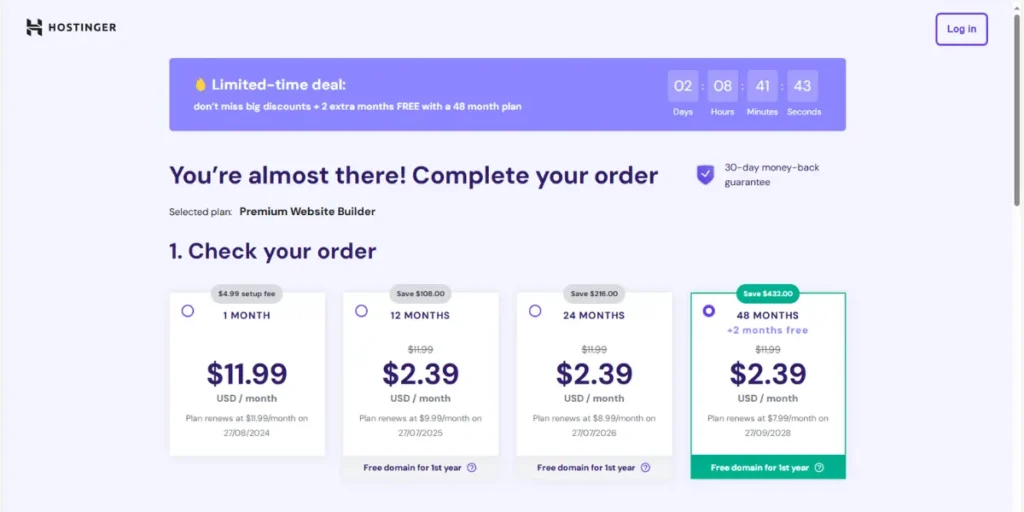
1.1. Choose a Plan
Visit the Hostinger website and explore the available plans. Hostinger offers a variety of packages, from basic hosting to more advanced plans. Choose the one that best suits your needs.
1.2. Create an Account
To set up your Hostinger account, simply click on the “Get Started” button and adhere to the provided instructions. You’ll need to input your email address and establish a password.
1.3. Purchase Your Plan
Complete the checkout process to purchase your chosen plan. Hostinger often offers discounts for longer-term commitments, so consider opting for a longer duration to save money.
Hostinger Deals:
Use our links and get 20% extra discount.
Step 2: Access the AI Builder
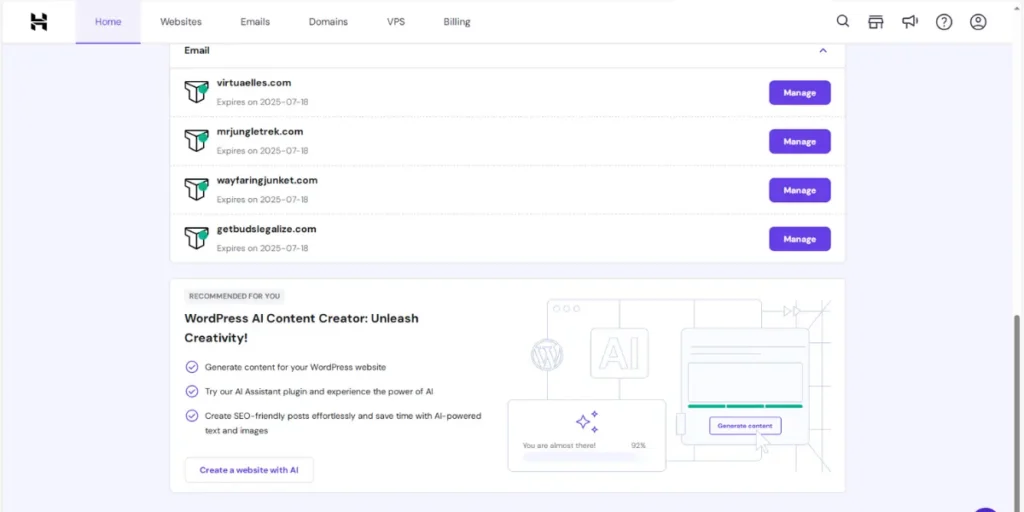
2.1. Log in to Your Hostinger Account
Once you’ve purchased your plan, log in to your Hostinger account. You’ll be taken to the Hostinger dashboard, where you can access all of your hosting services.
2.2. Navigate to the AI Builder
In the dashboard, look for the AI Builder option. It’s usually found under the “Website” or “Builder” section. Click on it to launch the AI Builder interface.
Step 3: Customize Your Website
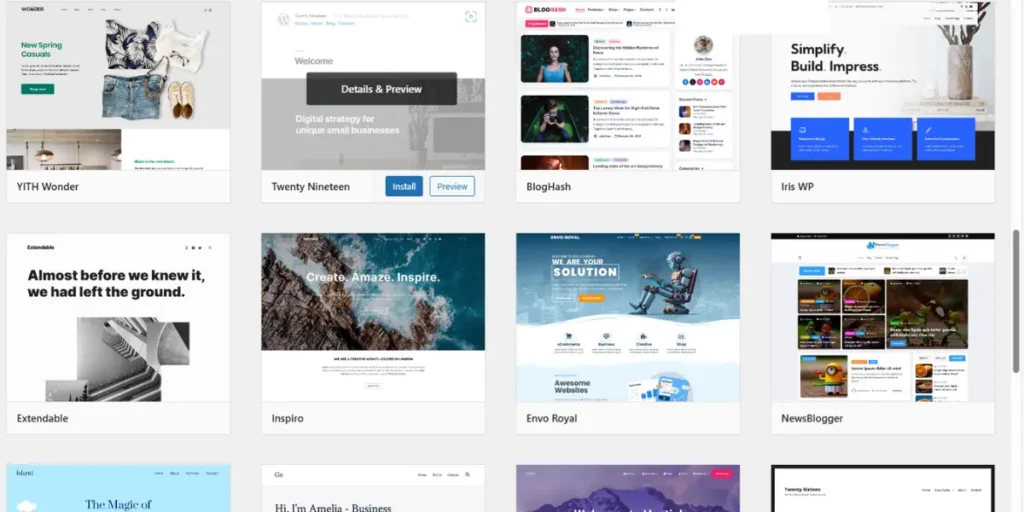
3.1. Answer the AI’s Questions
The AI Builder will ask you a series of questions about your website’s purpose, industry, and preferred design style. Answer these questions as accurately as possible to help the AI understand your needs.
3.2. Select a Template
Based on your answers, the AI Builder will suggest several templates. Browse through the options and choose the one that you like the most. You can always customize it further later on.
3.3. Add Your Content
After choosing a template, begin populating it with your content. The AI Builder makes it easy to upload images, write text, and insert other media. Simply click on the elements you want to edit and make your changes.
Step 4: Fine-Tune and Publish
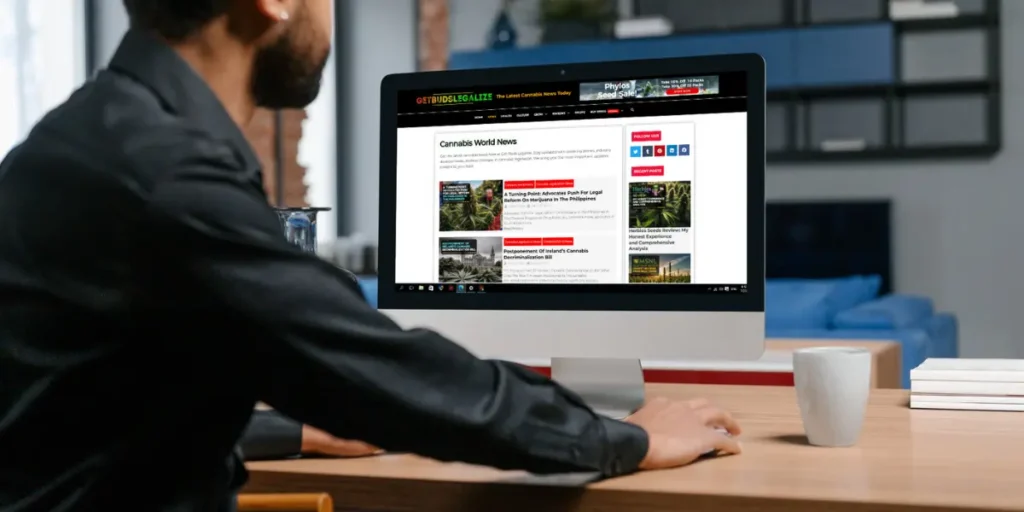
4.1. Customize Design Elements
Use the AI Builder’s intuitive drag-and-drop interface to fine-tune your website’s design. Adjust colors, fonts, and layouts to match your brand identity. The AI Builder provides a real-time preview, so you can see your changes as you make them.
4.2. Preview Your Website
Before publishing, preview your website to ensure everything looks perfect. Check for any typos, broken links, or misplaced elements. Make sure your website is fully responsive and looks great on both desktop and mobile devices.
4.3. Publish Your Website
Once you’re satisfied with your website, it’s time to go live. Click the “Publish” button, and the AI Builder will handle the rest. Your website will be live on the internet within minutes, and you can start sharing it with the world.
5. Comparison with Other Website Builders
To help you determine if Hostinger’s AI Website Builder is the right choice for your website needs, it’s useful to compare it with other popular website builders. Here’s how Hostinger’s AI Website Builder stacks up against three major competitors: Wix, Squarespace, and Weebly.
· Hostinger AI vs. Wix:
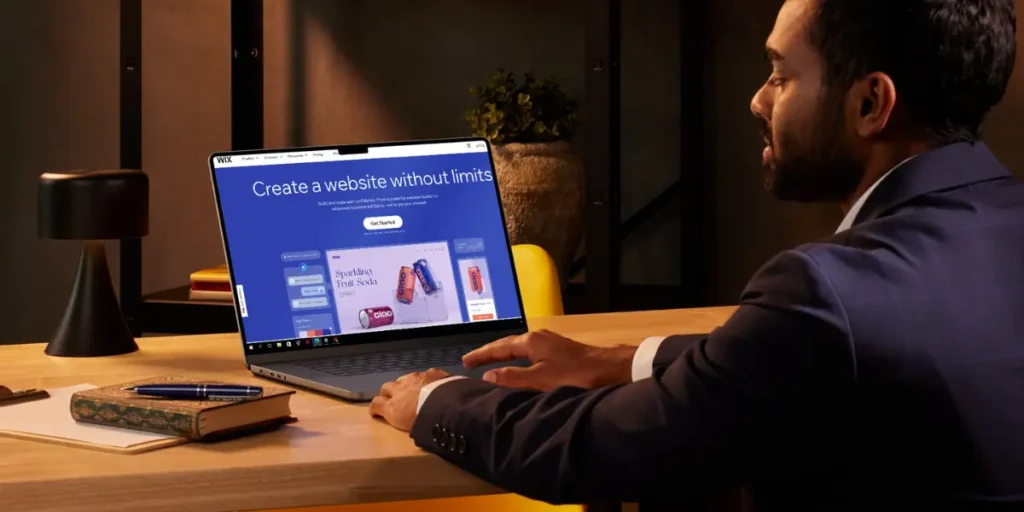
Wix is a widely known website builder that offers extensive customization options and a vast array of design templates.
Comparison Points:
- Ease of Use: Both Hostinger and Wix provide user-friendly interfaces with drag-and-drop editors. Wix has a more extensive range of design options and customization tools.
- AI Integration: Hostinger’s AI features focus on design assistance and automation, while Wix’s AI-driven Wix ADI (Artificial Design Intelligence) also helps generate a website layout based on user inputs but with more emphasis on personalization.
- Design Flexibility: Wix offers greater flexibility in design customization compared to Hostinger. Users can move elements more freely and have access to more advanced design features.
- Pricing: Hostinger generally offers more affordable plans compared to Wix. Wix’s pricing can increase significantly depending on the additional features and apps you choose.
- E-Commerce: Wix provides robust e-commerce tools suitable for larger online stores, while Hostinger’s e-commerce capabilities are more basic and suited for smaller shops.
· Hostinger AI vs. Squarespace:
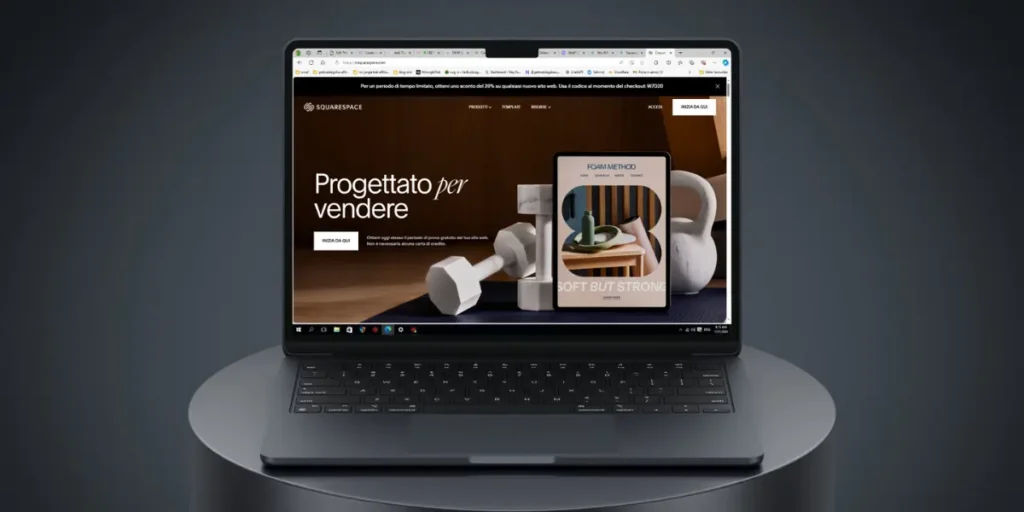
Squarespace is known for its elegant design templates and strong emphasis on aesthetics and branding.
Comparison Points:
- Ease of Use: Both platforms offer intuitive interfaces, but Squarespace’s design-focused templates may require a bit more time to get accustomed to for users new to website building.
- AI Integration: Hostinger’s AI Website Builder uses AI for design recommendations and automation, whereas Squarespace does not have AI-driven design assistance but provides highly polished templates.
- Design Quality: Squarespace is renowned for its high-quality, visually appealing templates that are ideal for creative professionals. Hostinger’s templates are also well-designed but may not match the same level of sophistication.
- Pricing: Hostinger is generally more budget-friendly compared to Squarespace. Squarespace’s plans can be higher, especially if you need advanced features or higher-tier plans.
- E-Commerce: Squarespace offers comprehensive e-commerce features with advanced options for managing a store, including inventory management, advanced analytics, and more.
· Hostinger AI vs. Weebly:

Weebly, now part of Square, is known for its simplicity and ease of use, focusing on small businesses and personal websites.
Comparison Points:
- Ease of Use: Both Hostinger and Weebly offer straightforward, user-friendly interfaces with drag-and-drop functionality. Weebly’s simplicity might appeal to users looking for a very basic and easy setup.
- AI Integration: Hostinger’s AI Website Builder provides AI-driven design recommendations, while Weebly does not have AI features but offers basic customization tools and an easy setup process.
- Design Flexibility: Hostinger provides a more modern design approach with AI assistance, whereas Weebly has a more straightforward approach with limited design flexibility.
- Pricing: Weebly’s pricing is competitive and often more affordable for basic plans compared to Hostinger, though both platforms offer budget-friendly options.
- E-Commerce: Weebly includes basic e-commerce features suitable for small businesses, but its e-commerce capabilities are not as advanced as those of Hostinger’s higher-tier plans or dedicated e-commerce platforms.
Summary:
- Hostinger Website Builder excels in affordability and AI-driven design assistance, making it a strong choice for users seeking a cost-effective and user-friendly option with basic e-commerce capabilities.
- Wix offers greater design flexibility and advanced customization options but at a higher cost.
- Squarespace provides high-quality, visually stunning templates and strong branding tools, though it comes at a higher price.
- Weebly is the simplest option for users looking for basic website functionality and low-cost plans but lacks advanced features and AI integration.
By evaluating these comparisons, you can determine which website builder aligns best with your needs, budget, and design preferences.
6. Conclusion
Hostinger Website Builder offers a compelling solution for individuals and small businesses aiming to create a professional website with minimal effort and cost. Its strengths lie in its user-friendly interface, AI-powered design assistance, and affordable pricing, making it an attractive option for users seeking a straightforward and budget-friendly website building experience.
The platform excels in providing a seamless design process through its intuitive drag-and-drop editor and automated design suggestions. Its competitive pricing and reliable performance further enhance its appeal. However, it may not be the best fit for those requiring advanced customization, extensive design features, or sophisticated e-commerce functionalities.
When deciding whether Hostinger’s AI Website Builder is right for you, consider your specific needs and goals. For a cost-effective, easy-to-use website builder with strong AI capabilities, Hostinger is a solid choice. If your requirements include advanced design options or complex e-commerce tools, you might need to explore other platforms that better align with those needs.
FAQs about Hostinger Website Builder (AI)
Hostinger Website Builder is an easy-to-use platform that leverages artificial intelligence to help users create and customize professional websites. It provides a drag-and-drop interface, AI-driven design suggestions, and pre-designed templates to streamline the website creation process.
The AI in Hostinger’s Website Builder offers automated design recommendations and enhancements based on user inputs. It helps suggest layout adjustments, color schemes, and content placement to improve the overall design and functionality of the website.
Yes, Hostinger’s AI Website Builder is designed with beginners in mind. Its intuitive drag-and-drop interface and AI assistance make it easy for users with minimal technical experience to create and customize a website without needing extensive web design knowledge.
Hostinger’s AI Website Builder is versatile and can be used to create various types of websites, including personal blogs, business websites, portfolios, and small online stores. It offers customizable templates suitable for different industries and purposes.
Yes, Hostinger’s AI Website Builder includes basic e-commerce features, such as product management, shopping cart functionality, and payment processing. However, these features are more suited for small online stores, and users with more complex e-commerce needs might require additional tools or higher-tier plans.
Hostinger offers 24/7 customer support via live chat and email for users of its Website Builder. This ensures that assistance is available whenever you encounter issues or have questions about using the platform.
Switching templates in Hostinger’s Website Builder is possible but can be challenging. Extensive customization tied to a specific template may require significant rework if you decide to change to a different template. It’s advisable to carefully choose your initial template to minimize the need for changes.
Yes, lower-tier plans may have limitations on storage, bandwidth, and other resources. If your website experiences high traffic or requires substantial resources, you might need to upgrade to a higher-tier plan or additional services to ensure optimal performance.
Hostinger’s Website Builder includes built-in SEO tools to help you optimize your site. You can add meta titles and descriptions, use alt text for images, and follow other SEO best practices recommended by the platform to improve your website’s search engine ranking and visibility.
Hostinger offers various pricing plans for its AI Website Builder, typically based on features and resources. Pricing is generally competitive and budget-friendly, with different plans available to accommodate different needs. For specific details on costs, it’s best to check Hostinger’s website or contact their sales team.
Hostinger’s Website Builder does not have a direct content import feature. However, you can manually transfer content from an existing website by copying and pasting text, images, and other elements into your new site. For complex migrations, you may need to handle the process manually or seek professional assistance.
Hostinger AI Website Builder
Pros
- Ease of Use for Beginners
- Affordable Pricing Plans
- Enhanced Design Flexibility
- Reliable Performance and Uptime
- 24/7 Customer Support
- Time-Saving Automation
Cons
- Limited Advanced Features
- Customization Constraints
- E-Commerce Limitations
- Learning Curve for Advanced Features
- Template Lock-In
- Resource Limitations


